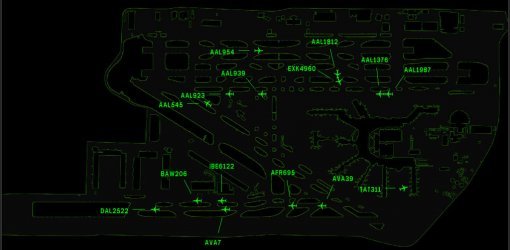This is the updated version of my Cebu Pacific Boeing 757-236 Livery Pack I made few months ago. This update changes the color on the RP-C2714 City of Manila livery from orange to a more red-ish orange colour, and also made a custom lightmap which I didn’t feature as I don’t know how to do it at that time.
NOTE: IF YOU INSTALLED THE PREVIOUS VERSION OF THIS LIVERY PACK, PLEASE OVERWRITE THE TEXTURES WHEN CUTTING AND PASTING THE LIVERIES INTO THE PLANE, YOU DON’T NEED TO REINSTALL THE LIVERY, BUT IT’S YOUR CHOICE
Registration:
RP-C2714 (Boeing 757-236) (City of Manila Livery)
RP-C2715 (Boeing 757-236) (Small Tail Logo)
RP-C2716 (Boeing 757-236) (Big Tail Logo)
How to install?
Steps for downloading the livery:
1. Cut and paste the 3 following folders to the TDS B757-200 Folder:
“texture.RP-C2714”
“texture.RP-C2715”
“texture.RP-C2716”
2. Go back to the “cebupacificboeing757-236liverypackupdate_tds752” folder and open the “fltsim.txt” text file (NOTE: Open the fltsim text file that matches what simulator you use)
3. Press “Crtl + A” to select the whole thing, and press “Crtl + C” to copy the whole thing
4. Go back to the TDS B757-200 Folder and open the cfg file named “aircraft.cfg”
5. Go to the last line of the fltmsim section and press “Crtl + V” to paste.
6. Replace the X in the “fltsim.X” part with the number after the previous number (example: if the last section of texts has the number 3 in the fltsim, you put 4 in the next section)
7. Save the cfg file after finishing replacing the numbers
8. Start up the simulator, and enjoy flying!
Painted by “Rye Kristian Bunao”
Painted in “Paint.net”
Paint Kit by TDS
Paint Kit downloaded in Simviation: https://simviation.com/1/browse-Aircraft+Paintkits-97-3
Manipulating Textures using DXTBMP
Fonts from Paint.net and MyFonts
Sources from: Google, Jetphotos, Planespotters
Made this possible with: Google, Jetphotos, Planespotters, Paint.net, MyFonts, DXTBMP, and ModelConverterX