
PMDG 737 per MSFS: Aggiornamenti sulla Certificazione e Rilascio del 737-700
PMDG, leader nello sviluppo di add-on di simulazione ad alta fedeltà, ha recentemente fornito un aggiornamento cruciale sui progressi del...

Aerosoft CRJ 550/700 Arriva Su Xbox Per Microsoft Flight Simulator Il 26 Marzo
Gli appassionati di simulazione aerea possono attendere con interesse il debutto dell’Aerosoft CRJ 550/700 per Microsoft Flight Simulator sulle console...

Fenix A320neo: Dettagli sui Progressi e l’Introduzione dell’A321 per Microsoft Flight Simulator
Lo studio di sviluppo Fenix Simulations ha recentemente fornito dettagli cruciali sui progressi del suo A320neo per Microsoft Flight Simulator....

Marine RM Lancia l’FB-22 Strike Raptor per Microsoft Flight Simulator
Marine RM ha annunciato il debutto di un nuovo e avvincente add-on per gli appassionati di simulazione di volo: l’FB-22...

PMDG 737 per MSFS: Aggiornamenti sulla Certificazione e Rilascio del 737-700
PMDG, leader nello sviluppo di add-on di simulazione ad alta fedeltà, ha recentemente fornito un aggiornamento cruciale sui progressi del loro attesissimo 737 per Microsoft

Aerosoft CRJ 550/700 Arriva Su Xbox Per Microsoft Flight Simulator Il 26 Marzo
Gli appassionati di simulazione aerea possono attendere con interesse il debutto dell’Aerosoft CRJ 550/700 per Microsoft Flight Simulator sulle console Xbox, previsto per martedì 26

Fenix A320neo: Dettagli sui Progressi e l’Introduzione dell’A321 per Microsoft Flight Simulator
Lo studio di sviluppo Fenix Simulations ha recentemente fornito dettagli cruciali sui progressi del suo A320neo per Microsoft Flight Simulator. Un aggiornamento significativo riguarda l’introduzione
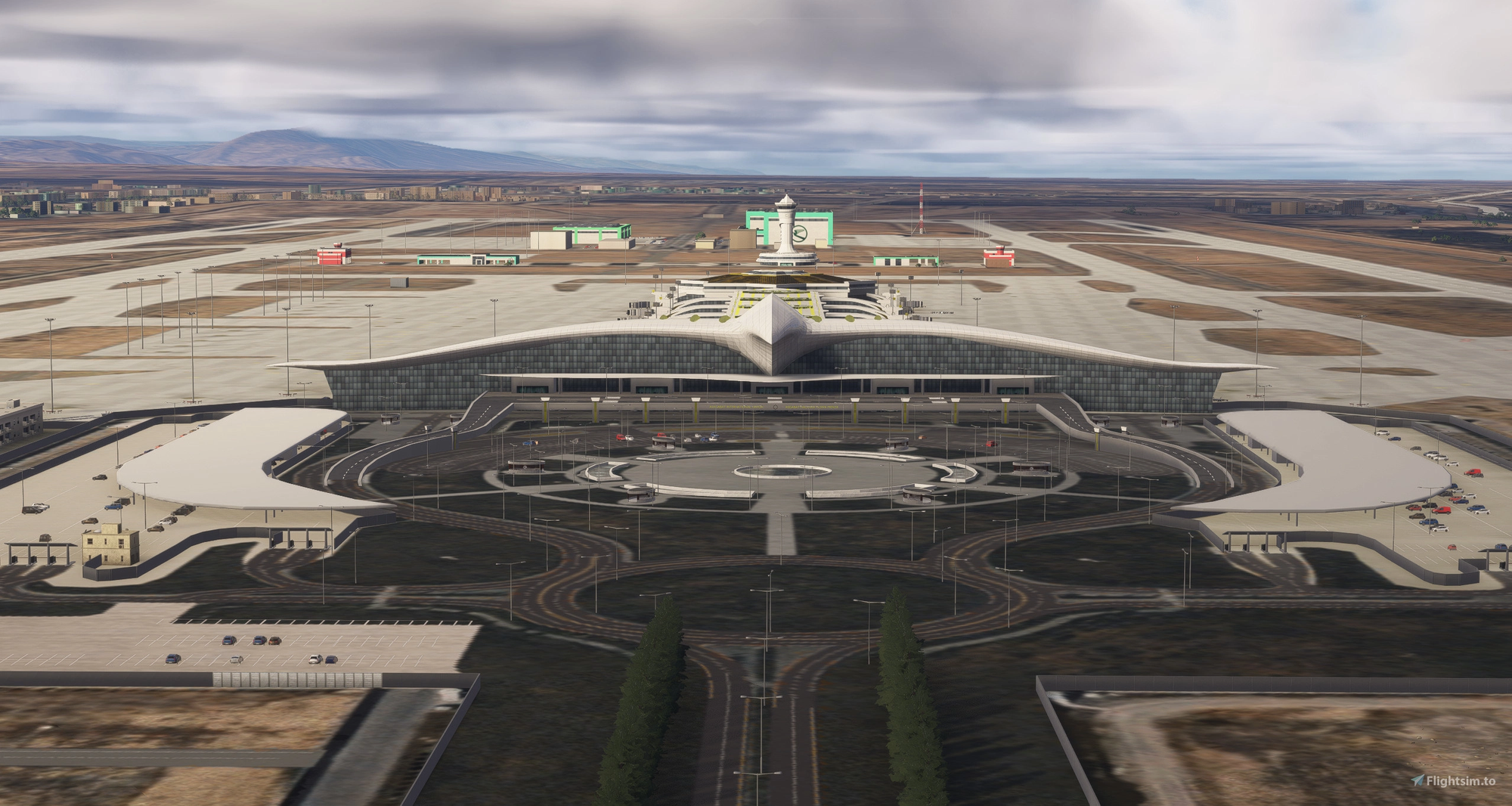
L’Aeroporto Internazionale di Ashgabat Debutta in Microsoft Flight Simulator con FlightSim Studio AG
Il simulatore di volo di Microsoft accoglie un nuovo arrivo nel panorama degli scenari aeroportuali: l’Aeroporto Internazionale di Ashgabat (UTAA), situato nella capitale del Turkmenistan.

FlightSim Studio Rilascia il Classico Boeing 727-100 per Microsoft Flight Simulator
FlightSim Studio ha ufficialmente reso disponibile la sua serie Boeing 727-100 per Microsoft Flight Simulator, un’aggiunta attesa con impazienza dai piloti virtuali. Questo iconico trireattore,

Kigali International Airport: Un Nuovo Volto Freeware per Microsoft Flight Simulator
Gli appassionati di simulazione aerea possono ora esplorare un Kigali International Airport (HRYR) radicalmente trasformato all’interno di Microsoft Flight Simulator, grazie a un innovativo aggiornamento

L’AeroSim X200 si Rinnova: Un Passo Avanti nel Realismo di Volo Virtuale
Il panorama della simulazione aerea accoglie un’importante novità con il rilascio di un significativo aggiornamento per l’AeroSim X200, un aeromobile virtuale molto apprezzato dai piloti

Il Cessna 172SP di SWS: Realismo Avanzato per Microsoft Flight Simulator
SimWorks Studios (SWS) ha ufficialmente annunciato lo sviluppo di una nuova e dettagliata riproduzione del celebre Cessna 172SP, destinata a Microsoft Flight Simulator. Questo progetto

Skopje Internazionale (LW75) Arriva su Microsoft Flight Simulator con Dettagli Senza Precedenti
Il mondo della simulazione di volo accoglie una straordinaria aggiunta per Microsoft Flight Simulator: l’Aeroporto Internazionale di Skopje (LW75), precedentemente identificato con il codice ICAO

Microsoft Flight Simulator 2024: Carriere Rivoluzionarie e Compatibilità Add-on Confermata
Preparatevi per un salto generazionale nel mondo della simulazione aerea: Microsoft ha ufficialmente annunciato Flight Simulator 2024, il nuovo capitolo che promette di rivoluzionare l’esperienza

Aggiornamenti Rilevanti per la Simulazione Aerea: A320 FBW, A321 ToLiss e KMEM su MSFS e X-Plane
Nel panorama delle simulazioni aeree, l’attenzione è costantemente rivolta alle ultime novità che promettono di elevare l’esperienza di volo virtuale. Le recenti indiscrezioni e gli

L’SSG Embraer E-Jet E2 Series Debutta in X-Plane 12: Realismo di Nuova Generazione
Il panorama della simulazione aerea si arricchisce con l’attesissimo debutto dell’SSG Embraer E-Jet E2 Series in X-Plane 12. Dopo un lungo periodo di attesa, questo

L’Aeroporto di Birmingham (EGBB) di Flightbeam Debutta su MSFS con Dettaglio Incredibile
La comunità della simulazione aerea celebra una pietra miliare significativa con l’arrivo dell’aeroporto internazionale di Birmingham (EGBB) per Microsoft Flight Simulator, una creazione frutto della

Basic Flight Simulator: L’Immersione nell’Addestramento Strumentale Virtuale
Il simulatore di volo di base, noto come Basic Flight Simulator (BFS), è stato progettato per fornire un’esperienza immersiva e realistica che rifletta l’ambiente di

Fenix Simulations Valuta lo Sviluppo dell’Airbus A380 per Microsoft Flight Simulator
Fenix Simulations, già apprezzata per la riproduzione meticolosa dell’A320, starebbe ora concentrando l’attenzione sull’eventuale sviluppo di un Airbus A380 per Microsoft Flight Simulator. L’iniziativa, sebbene

WinWing Diventa WinCtrl: Un Nuovo Capitolo per l’Hardware di Simulazione Aerea
L’ecosistema dell’hardware per la simulazione aerea sta vivendo un momento di significativa evoluzione, e un protagonista di lunga data in questo settore, WinWing, ha annunciato

Meridian GMT Rivela l’Ecosistema Hardware Completo per il Volo Sim con il Nuovo Sito
Meridian GMT ha annunciato il rilancio del suo sito web ufficiale, presentando al pubblico l’attesissimo ecosistema hardware dedicato alla simulazione di volo. Questo importante traguardo

Meridian GMT: Controlli di Volo Modulari Ridefiniti con Horizon Plus, Latitude Plus e X-Ray
Meridian GMT ha svelato dettagli significativi sulla sua prossima generazione di controlli di volo modulari, inclusi un aggiornamento del sito web e un programma dettagliato

Budapest (LHBP) in Arrivo su MSFS 2024 grazie a SkyHigh Studios Maggiori Dettagli su FSArena.com
SkyHigh Studios ha annunciato l’inizio dei lavori per l’implementazione dell’Aeroporto Internazionale Ferenc Liszt di Budapest (LHBP) nel mondo di Microsoft Flight Simulator 2024. Il team

REX Atmos CORE: Aggiornamento Tecnico 1.0 Ora Disponibile con Piena Compatibilità MSFS2024 Sim Update 4
REX Simulations ha annunciato il rilascio dell’Aggiornamento Tecnico 1.0 per il suo rinomato strumento di miglioramento visivo, REX Atmos CORE, specificamente progettato per Microsoft Flight

LevelUp 737NG V2 Stage 1: Aggiornamento Maggiore per X-Plane 12
Dopo un’attesa considerevole da parte della comunità, LevelUp ha finalmente rilasciato l’aggiornamento V2 Stage 1 per la sua rinomata serie 737NG, un’innovazione pensata per arricchire

ERJ Family 2.0 di X-Crafts: Ritardo per Massima Qualità su X-Plane
Dallo studio X-Crafts giunge una nuova comunicazione riguardante l’atteso ERJ Family 2.0 per X-Plane, confermando che il velivolo non verrà immesso sul mercato nel 2025,

Aerosoft Rilascia un Volo di Prova Completo dell’A340-600 Pro
Aerosoft ha recentemente regalato una gradita sorpresa agli appassionati dell’A340, divulgando un video integrale e senza tagli di un volo di prova dell’attesissimo A340-600 Pro.

Skalarki: L’Evoluzione da Un’Idea nel Garage a Simulatori di Classe Mondiale
Nel dinamico mondo della simulazione di volo, alcune aziende emergono con clamore, sostenute da cicli di marketing intensi e lanci frequenti. Skalarki Electronics, al contrario,

Mango Studios svela l’ATR 72-500 per X-Plane 12: Dettagli sul Nuovo Progetto Aereo
Con un annuncio inaspettato che ha colto di sorpresa la comunità, Mango Studios, sviluppatore forse più noto per i suoi componenti aggiuntivi audio di alta

LevelUp 737NG V2 Fase 1 in Arrivo il 30 Dicembre per X-Plane 12
LevelUp ha confermato la data di lancio della prima fase della sua attesissima serie 737NG V2. L’aggiornamento, dedicato agli appassionati di simulazione aerea su X-Plane

A2A Simulations: Comanche 250 Accu-Sim Ottimizzato per MSFS 2024
A2A Simulations ha recentemente lanciato una versione completamente nativa del suo rinomato Accu-Sim Comanche 250, specificamente progettata per Microsoft Flight Simulator 2024. Questo rilascio, avvenuto

L’F-16 Accu-Sim di A2A Raggiunge Nuove Vette di Realismo in MSFS
A2A Simulations ha recentemente rilasciato un aggiornamento sostanziale per il suo celebre F-16 Fighting Falcon, arricchito dalla tecnologia Accu-Sim, specificamente per Microsoft Flight Simulator. Questo

iniBuilds Rilascia Nuova Edizione dell’Airbus A300 e Importante Aggiornamento di Stabilità
Lo studio iniBuilds ha recentemente annunciato una significativa espansione per la sua popolare serie di aeromobili virtuali, introducendo una nuova edizione dedicata al celebre Airbus

WinWing Orion 2 HOTAS: Eccellenza nella Simulazione di Volo
Il sistema WinWing Orion 2 HOTAS si afferma come una soluzione di spicco nel panorama degli hardware dedicati alla simulazione di volo di fascia alta.

Orbx Eleva l’Esperienza a Bled (LJBM) in Microsoft Flight Simulator
Orbx ha recentemente introdotto un significativo aggiornamento per il suo rinomato scenario dell’aeroporto di Bled (LJBM), destinato a Microsoft Flight Simulator. Questo rilascio mira a

Fuzuli International Airport: Imminente Aggiornamento Rivoluziona l’Esperienza di Volo nel Simulatore
L’attesa è quasi terminata per gli appassionati di simulazione aerea, con l’imminente rilascio di un aggiornamento significativo che promette di ridefinire l’esperienza di volo per

Realismo ATC Virtuale: La Nuova Frontiera della Simulazione Aerea
Avanzamenti Tecnologici nel Controllo del Traffico Aereo Virtuale Il mondo della simulazione aerea continua a evolvere, e tra le innovazioni più significative spicca la continua

TaiModels Lancia l’Aeroporto Internazionale di Bozeman Yellowstone (KBZN) per MSFS
TaiModels ha recentemente arricchito il panorama della simulazione di volo con il rilascio dell’aeroporto internazionale di Bozeman Yellowstone (KBZN) per Microsoft Flight Simulator 2020 e

Rinnovato il Porto di Amburgo: Un Dettaglio Senza Precedenti in MSFS
Il simulatore di volo Microsoft Flight Simulator si arricchisce di un’esperienza portuale senza precedenti grazie all’add-on “Port of Hamburg (hand crafted)”. Questa meticolosa ricreazione del
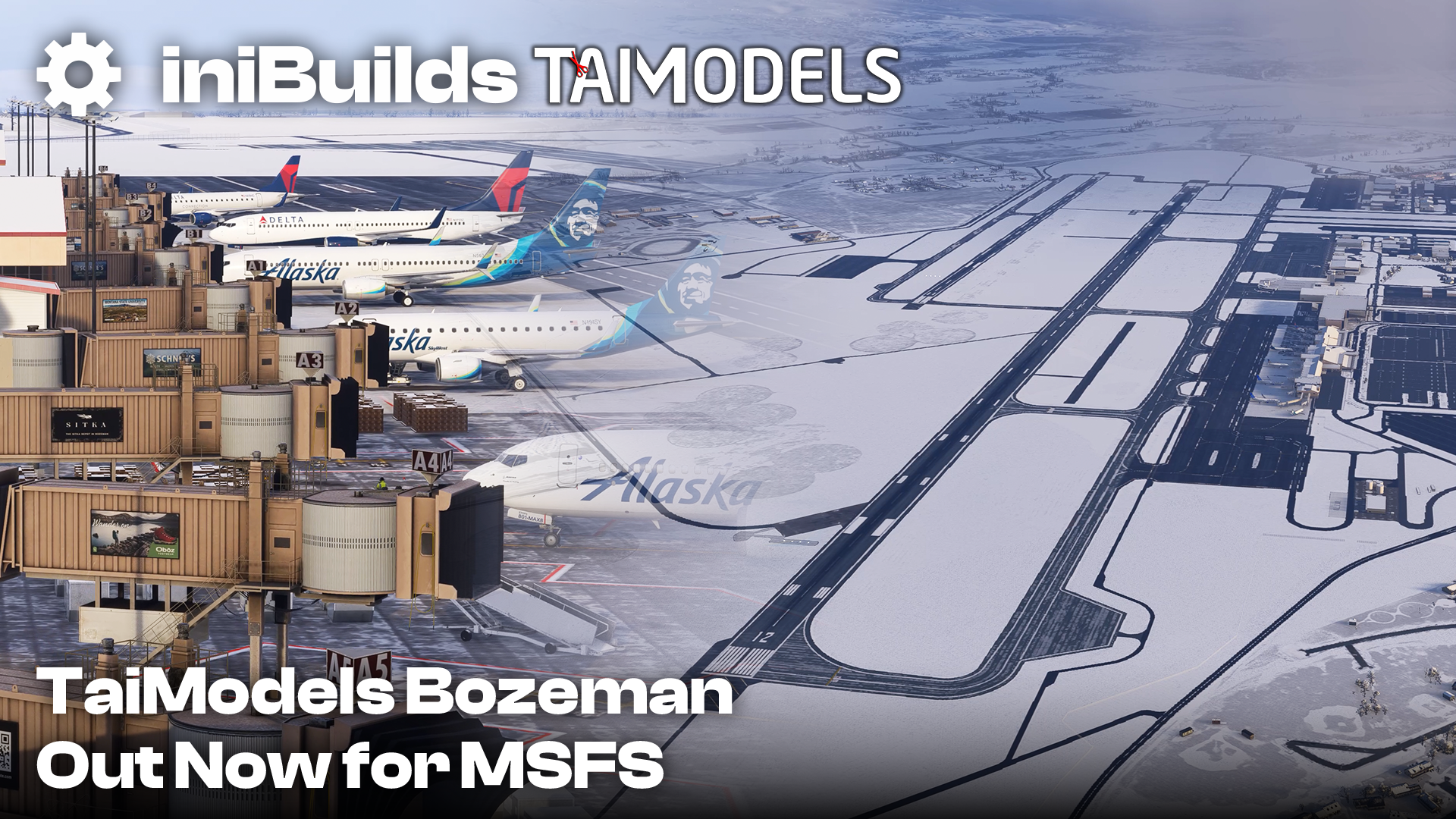
Bozeman Yellowstone (KBZN) di TaiModels: Le Vette del Montana Prendono Vita in MSFS 2024
Lo sviluppatore di scenari TaiModels ha ufficialmente reso disponibile la sua meticolosa riproduzione dell’aeroporto di Bozeman Yellowstone (KBZN) per Microsoft Flight Simulator 2024. Questo scenario

Fly the Maddog: L’Edizione 20° Anniversario Debutta su MSFS con Novità Rilevanti
Gli appassionati della simulazione aerea che prediligono i jet a basso bypass possono finalmente gioire. A meno di una settimana dalla sospensione delle vendite dell’originale

DIMN – Man Airport: Dettagli Realistici in Costa d’Avorio per MSFS
Vortex Scenery Designs è entusiasta di presentare DIMN – Man Airport, un nuovo add-on di scenario altamente dettagliato per Microsoft Flight Simulator, compatibile sia con

iniBuilds Svela Gli Aeroporti di Dallas Fort Worth e Liverpool per MSFS24
iniBuilds, uno sviluppatore ben noto nella comunità della simulazione aerea, ha confermato lo sviluppo di due importanti scenari aeroportuali: l’Aeroporto Internazionale di Dallas/Fort Worth (KDFW)

Flysimware Learjet 35A per MSFS 2024: Rilascio di una Simulazione Reinventata
Flysimware ha recentemente lanciato la sua innovativa simulazione del Learjet 35A, ora completamente ottimizzata per Microsoft Flight Simulator 2024. Questa versione non è un semplice

SimMarket Riapre le Vendite in Norvegia
Il rinomato portale di e-commerce dedicato alla simulazione di volo, SimMarket, ha ufficialmente annunciato la ripresa delle sue operazioni di vendita in Norvegia, una notizia

Chicago O’Hare (KORD) di Nimbus Simulation Studios per X-Plane 12: Dettaglio e Realismo
Nimbus Simulation Studios ha da poco reso disponibile la sua meticolosa riproduzione dell’Aeroporto Internazionale di Chicago O’Hare (KORD) per X-Plane 12. Questo scalo, noto come

ChasePlane di Parallel 42 Sbarca su Microsoft Flight Simulator 2024: Massima Immersione in Volo
Parallel 42 ha recentemente annunciato il lancio del suo attesissimo sistema di telecamera basato sulla fisica, ChasePlane, ora pienamente compatibile con Microsoft Flight Simulator 2024.

iniBuilds A340 Airliner: Vasto Aggiornamento su MSFS 2024 per Realismo e Immersione
iniBuilds ha rilasciato un significativo aggiornamento per il suo A340 Airliner, progettato per Microsoft Flight Simulator 2024, introducendo una serie di raffinamenti sostanziali che toccano

Fly the Maddog: Edizione 20° Anniversario – Dettagli, Prezzi e Lancio per MSFS
Leonardo SH ha finalmente svelato tutti i dettagli riguardanti la tanto attesa Fly the Maddog: 20th Anniversary Edition, destinata a Microsoft Flight Simulator 2020 e

DCS: Tornado di AviaStorm Sfrutta la Tecnologia Heatblur, A-6E AI Prepara il Terreno.
Il panorama della simulazione aerea di Digital Combat Simulator (DCS) si arricchisce di importanti novità con l’annuncio di una collaborazione strategica tra AviaStorm e Heatblur

Recensione Honeycomb Sierra TPM: L’Eccellenza per l’Aviazione Generale Virtuale
Dopo un periodo di relativa quiete sul fronte hardware, Honeycomb Aeronautical torna a farsi sentire con un dispositivo che promette di ridefinire l’esperienza di volo

X-Plane 12.4.0 Beta: Elaborazione Multi-Core e A330 Rivoluzionato
Laminar Research ha rilasciato la versione beta 12.4.0 di X-Plane, un aggiornamento sostanzioso che introduce un’ampia gamma di miglioramenti e nuove funzionalità, in particolare per

L’SR-71A di Blackbird Simulations Debutta in Accesso Anticipato su Microsoft Flight Simulator 2024
La comunità della simulazione aerea può rallegrarsi: Blackbird Simulations ha lanciato il suo iconico SR-71A Blackbird in accesso anticipato per Microsoft Flight Simulator 2024. Questo
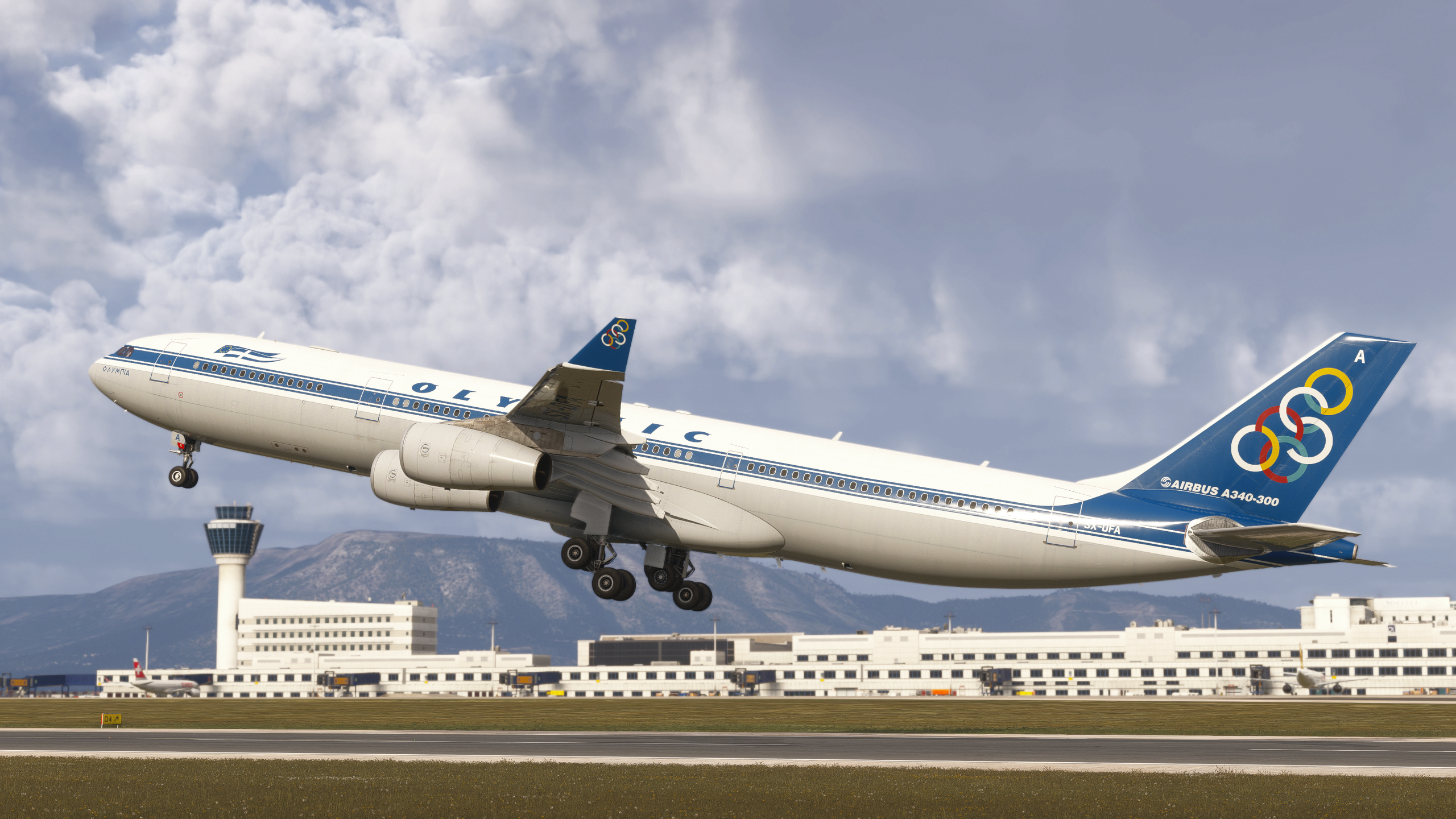
iniBuilds A340 Airliner 1.0.6: Miglioramenti Approfonditi per Microsoft Flight Simulator 2024
iniBuilds ha rilasciato un significativo aggiornamento, la versione 1.0.6, per il suo acclamato simulatore di linea aerea A340, progettato per Microsoft Flight Simulator 2024. Questo

EGVS Parham Airfield: Vola tra Storia e Dettagli nel Sussex con MSFS
Esplora il Cielo Britannico: Un Approfondimento sull’Aeroporto di Parham (EGVS) per Microsoft Flight Simulator L’esperienza di volo virtuale in Microsoft Flight Simulator si arricchisce con

Drzewiecki Design Lancia l’Aeroporto di Katowice (EPKT) per MSFS 2020/2024
Drzewiecki Design ha recentemente lanciato la sua accurata riproduzione dell’Aeroporto di Katowice Wojciech Korfanty (EPKT) per gli appassionati di Microsoft Flight Simulator 2020 e 2024.

PMDG Lancia il Boeing 737-800 per Microsoft Flight Simulator 2024
PMDG ha annunciato il tanto atteso rilascio del Boeing 737-800 per Microsoft Flight Simulator 2024. Questo aeromobile è stato meticolosamente ricostruito da zero, introducendo significative

iniBuilds A350: Aggiornamento v1.2.0 Porta Correzioni Cruciali su MSFS
iniBuilds ha recentemente implementato un significativo aggiornamento, versione 1.2.0, per il suo acclamato simulatore di linea aerea A350, dedicato a Microsoft Flight Simulator 2020 e

A300B4 Professional di Just Flight: Progressi Sostanziali in Microsoft Flight Simulator
Just Flight ha recentemente divulgato un aggiornamento sostanziale sullo sviluppo del suo tanto atteso A300B4 Professional, destinato a impreziosire il mondo di Microsoft Flight Simulator

VATSIM: Nuovi Requisiti di Età per l’Accesso al Network dal 2026
VATSIM, il popolare network di controllo del traffico aereo virtuale che unisce piloti e controllori di volo in un’esperienza di simulazione aerea immersiva, ha annunciato





