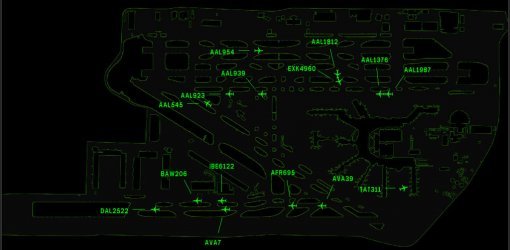My intent originally was to write a review on Laurent Claude’s YET ANOTHER MOVING MAP Project from July 30 of 2007 but found I wished I had his work years ago. I figured out the local LAN Ethernet setup, a lot like I did for my dual-PC FSX formation flying and found it works great. The off-line PC not being used most of the time, could be used as a Moving Map of my area on a very, very detailed Sectional Chart. For you see, I found that besides the two YAMM files found on FlightSim.Com, I found that David Myer’s Sectional Chart (JPEG) work for FSMMM, fit right in and now I fly the Detroit Sectional from August of 2009, on Laurent’s YAMM Client 2.1, which has a ZOOM feature as well!
The first item I worked out was the .XML text (in the server) and the .INI text in the Client, which both needed to match their IP addresses to each other, whether I made use of my local LAN DNS Server, or not. Once I realized that when the port directions too were set correctly, and a simple PING between PC’s worked, YAMM came right up! Then I was wondering how the graphics worked with YAMM and with the use of GIMP, I discovered the proper way to fit almost any JPEG to YAMM, via the text initialization files. Any map could work with Laurent Claude’s YAMM.
Searching the Internet for Sectional Charts already in JPEG form, I soon found on Library.Avsim.Net, a large collection of parsed Sectional Charts of my area. I saw that they were dated to match the nav aids in my FSX SP2 Deluxe, then I was overjoyed once I knew how to handle the mouse on my moving map screen. With the actual loss of so many nav aids today, a current image of a sectional chart was of little use in FSX.
I am not one bit sorry that I picked up all the Sectional Charts by David Myers, all around me, so I can now fly to my hearts content in any direction, mostly VFR and all is well. Hence the reason I am writing this review. For you see, enclosed are the .XML & .INI files I am using today, as an example for you to make use of and get a Free Moving Map of your own. The tools are at hand and you can download the JPEG sectionals for your area and setup the pieces to fit and run as a moving map or just use them to fine tune a preflight, zoom in and look at areas on a chart you never knew were there. Don’t get me wrong, I still fly with my old Detroit sectional on my lap, but the computer following “dot” is fun to see and watch.
FYI, my attached examples are how I made a complete set Detroit Sectional segments run in YAMM (eight of them) by David Myer that gives me a very detailed sectional that almost any PC can make use of. I have included a small Word.Doc file with these examples, fully explaining how I made use of YAMM on my main FSX Windows 7 PC (server) and the Moving Map on my older Windows XP PC (client), over an Ethernet cable and simple Ethernet bridge.
/EX